
Osteopathy Website Design - Using Colour
Back to Osteopathy Website Design Guide.
This is the Griffen Mill Design Guide to designing websites for osteopaths. This section focusses on the use of colour. Other parts of the guide focus on choosing images, and making appropriate content and copywriting decisions. Click to return to the main guide.
Colour for Osteopaths
As with any website and client, individual client preferences are paramount, however in our experience certain colour choices and palettes are more popular with osteopaths. These tend to be colours associated with a calm, inviting and neutral outlook, such as blue and turquoise. Rarely would we create a osteopathy website with vibrant colours such as pink and red, that are sharp and bold, which may not create the right feel to its visitors who may be seeking an osteopath for the relief of pain. Osteopathy websites are better suited to a more "medical" feel. Although, there is always a balance to be met when designing for osteopaths, as the website aims to be professional and grounded, yet it is also vital to create a warm and inviting appeal, sensitive to the nature of the client's work.
Another factor that will of course influence colour is the image choice, and osteopathy websites are likely to include images of positive and active people, specific target areas that are typically treated by the practitioner, or ones of treatments taking place. It is key therefore to ensure your palette complements this.
Colour Palettes for Osteopathy
There are a number of tools online which are suitable for experimenting with and choosing colour palettes. Here are a few that we have used often for osteopathy websites. Different therapists will have a leaning to different styles of palette, depending on whether they wish to present a more individual and vibrant look or something more low key and businesslike.
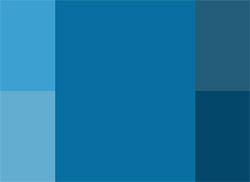
Option 1: Smart Monochromatic
This scheme is based on a single colour tint, and uses only variations made by changing the saturation and brightness. An osteopath may wish to use this scheme to maintain a consistent design, in-keeping with their logo or existing business literature. The use of lighter shades as a background tone along with darker headings will balance the design well. A more saturated blue used as an accent colour can complement a monochromatic design by highlighting certain elements well. The scheme helps create a calm appeal to an osteopaths website design, that will complement natural images and soft tones well.
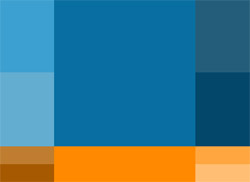
Option 2: Calming with Warm Skin Tones
This palette is based upon the calm and cool blue shades of the monochromatic scheme, which is a range used often for osteopathy websites. This gentle and professional tone is complemented well by use of a contrast colour. In this case a warm shade from the opposite side of the colour wheel will balance the design. These warm shades can be used carefully as an accent colour within the website to complement skin tones that will be prominent within the images used, such as of treatments taking place. It is important to ensure the contrast shades are used delicately so as not to overpower the design.

Option 3: Natural & Complementary
This colour scheme uses an analogic model, which complements the primary colour with its adjacent colours set at either side on the colour wheel. By using a tone only 20 degrees from the primary colour, a natural and elegant cool complementing scheme is created. These calm and gentle colours are perfect for an osteopathy website as they create a safe and inviting appeal, whilst maintaining a professional and grounded outlook. This colour scheme complements natural images that may be used within an osteopathy website design. The use of brighter tones within the scheme can be used to highlight links or subheadings and essentially balance with the more muted tones used.