Web Color Pickers and colour Scheme Designers? What are they and how can they help?
We all know the importance of colour when designing graphics for the web and for print... but what is the best way to pick colours and are there any tools that can help us make better choices?
We'll I'm pleased to say yes there are, and we have reviewed 3 of our favourite online colour picking tools below. These colour pickers/choosers are 100% FREE! You can create colour palettes, use colour wheels and create themes simply, visually and quickly.
All these tools also display the hexadecimal values for colours, so you can paste them directly into graphic or web design programs. In short these colour pickers are a great way to start a project or mood board and build up strong colour schemes and branding alternatives from the very beginning of a job.
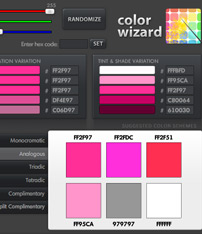
Color Wizard: a great entry-level colour scheme editor
Color Wizard is an application for anyone who likes a visual approach to viewing and picking from a range of matching colours, to quickly and easily create strong but subtle themes
What is it?
Color Wizard is visual and easy-to-use colour picking application. If you are working on a project but unsure which colours to choose or which colours will best complement each other, well this is the tool for you. It offers a range of settings where you can test hues, saturations and tints and also provides more in-depth picking suggestions for colour mapping, like monochromatic, analogous, triadic, and complementary or split complementary. If this sounds a bit complex, don't worry; all the options and results are presented visually.
Click here to use Color Wizard
www.colorsontheweb.com
RATING 4/5

Adobe Color: professional colour picking at it's finest
Adobe Color feels like industry-standard colour picking software, rather than an online tool
What is it?
Adobe Color offers a large and complex working environment for picking precise colour styles in numerous ways. Along with being part of Adobe's suite of products, Color's great benefit as an online tool is in how professional it feels, whilst also supporting more experimental colour picking methods (such as its 'explore' feature, where you can see and pick the most popular colours that have been selected worldwide). You can create an account for free if you want to save colour selections onlin... then you can use Color as your online one-stop colour picking resource tool and community!
Click here to use Adobe Color
color.adobe.com
RATING 5/5
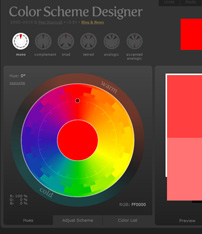
Paletton: a colour picker with a difference
Paletton can export your chosen colours directly to .CSS files, Photoshop palettes and much more. It also comes with useful accessibility features, can even show you how colours are viewed with different levels of colour blindness
What is it?
Paletton offers something similar to Kuler, minus some of the frills (and the community aspect). You can select a variety of colour options and tweak them with precise tools, to put together a well-evolved and flexible scheme with minimum fuss. It also comes with a random selection button, but it's main benefit is in how quickly you can pick colours and build a palette to export directly into your graphic or web design applications.
Paletton also has a quirky yet interesting feature which shows how the colours look to people who are colour blind. This is a really neat feature, and if accessibility is high your list of priorities, it makes this a crucial tool.
Click here to use Paletton
paletton.com
RATING 4/5